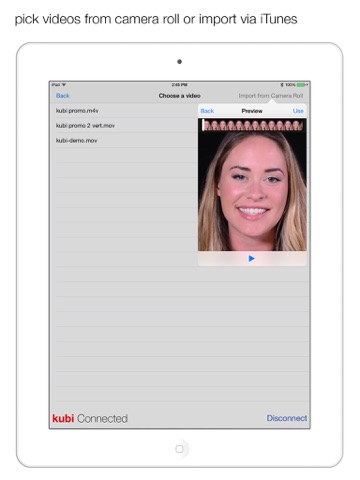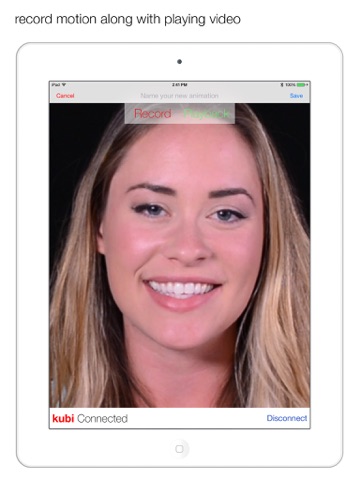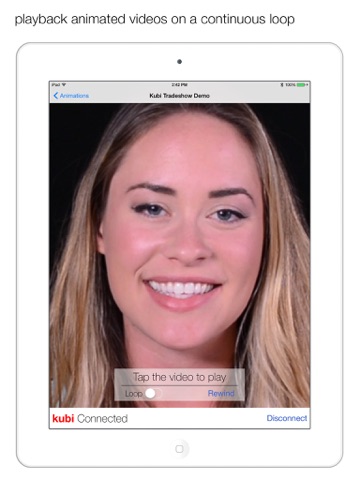Kubi Animate app for iPhone and iPad
Developer: Revolve Robotics
First release : 02 May 2015
App size: 70.88 Mb
Kubi Animate turns any video into a robotic presentation on a Kubi. For those that want to replicate a specific series of movements with the Kubi during a video playback - for a tradeshow, in a reception area, at a museum, public forum, or any commonly replicated demonstration - Kubi Animate adds robotic motion by recording the motion of a Kubi during a presentation. Then you can replay the video and the motion simultaneously at any time.
Here’s how it works.
Users need only download Kubi Animate to their iPad, launch the Animate app and it will automatically connect your iPad with the Kubi robot. Then, select any previously recorded presentation or video communication on your iPad to record the Kubi movements from the event. Simply move the tablet with your hands while mounted on Kubi to record the motion of the robot. Kubi Animate will play back the video and the motion you recorded, for a perfectly synced animatronic performance.
Play a video on your iPad
Record motion on KUBI
Playback video and motion simultaneously
Loop animation for continuous play